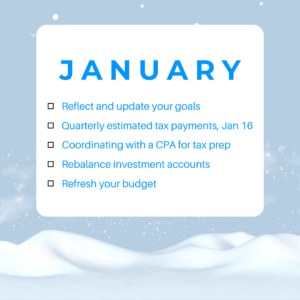Are you a content creator looking to sustainably maximize your income?
From ad revenue to sponsorships, merchandise sales to donations, there are a ton of ways to make money in the world of digital content. You might even be feeling a bit overwhelmed with all the options.
In this post, we’ll explore the methods for earning money on popular content creation platforms, and give our best tips for effectively managing your finances as a content creator.
So whether you’re a seasoned veteran or just starting out, this guide has everything you need as a creator to manage and plan your income.
Table of Contents
Content Creation Platforms and Their Earning Models
Do you spend the bulk of your time on one platform or many?
If you want to maximize your income as a content creator on one platform, or expand out to others, you first need to know the different earning models each platform offers.
There are some mind-blowing statistics in the creator economy. In fact, the overall market size is estimated around $104.2 billion.
Needless to say, there are plenty of ways to earn online.
Let’s dive in depth on the popular content platforms and explore every way to maximize your income as a content creator right now.

YouTube
Since YouTube started in 2005, it’s become the dominant video platform. More than 2.68 billion active users as of 2023 use the platform. 122 million of whom visit the site every day.
The average YouTuber earns roughly $0.18 per view. So you can imagine why so many creators still flock to the platform.
Here’s how you can maximize your income as a content creator on YouTube:
How Does YouTube Pay Creators?
Ads
Ad revenue is the primary way to make money on YouTube.
But first, you have to be accepted to the YouTube Partner Program (YPP).
Then, you can earn based on a share of ad revenue from viewers watching your video.
YouTube will pay you 55% of net revenues for Watch Page ads displayed. For Shorts you create, YouTube will pay 45% of revenue based on your share of views from the Creator Pool allocation.
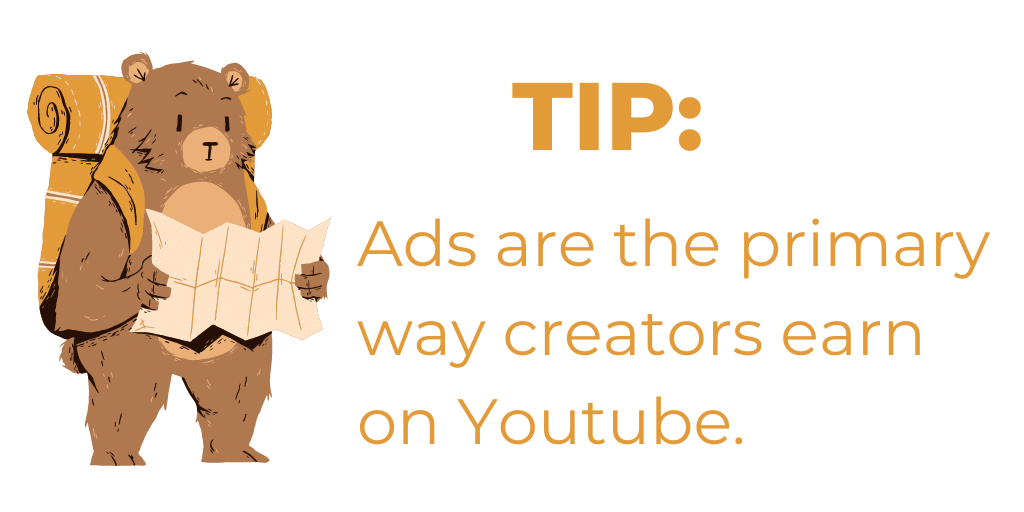
Channel Memberships
Viewers can pay recurring monthly payments to support your channel and get perks like badges, emojis, and more.
All Memberships cost $4.99 per month and are paid at a 70/30 split with YouTube. Therefore, as the creator you receive ~$3.49.
Super Chat & Super Stickers
If you livestream on YouTube, viewers can pay to get their messages highlighted in chat.
The higher the amount donated (anything from $1 up), the longer the comment stays pinned and highlighted. Super Stickers are priced from $0.99 to $50. Creators receive a 70% split here.
Super Thanks
Viewers can pay to get their message highlighted in your video’s comments section.
YouTube offers four price tiers here: $2, $5, $10, and $50 – creators receive a 70% split.
Shopping
Shopping is a relatively new feature which allows YouTube creators to link their Shopify stores. Viewers can buy merch and products in your store, which can also be a great way to promote your products if you’re a graphic designer, freelancer, etc.
YouTube Premium Revenue
YouTube Premium gives viewers great perks on the platform, but can also cut out the ad revenue creators would otherwise be earning.
To make up for this, YouTube gives you part of a Premium subscriber’s fee when they watch your channel.
In short, earnings paid to creators are based on how much watch time they earn from Premium subscribers. Creators receive a 55% split from these earnings, similar to ad revenue.
Fees
Google has a minimum payment threshold of $100 before they will send your earnings.
When setting up your AdSense account, you will tell Google how you want to receive payments. Payment methods offered include:
- Electronic Funds Transfer (EFT) – easiest method, directly deposits into your bank account.
- Check – slowest method, you’ll receive a physical check which adds time to receive your earnings then you have to deposit the check at your bank.
- Wire Transfer – wire transfers usually incur higher fees than an EFT from your bank, and are only available to certain areas and banks.
If your outstanding earnings balance reaches the payment threshold of $100 by the end of the month, YouTube will process and issue the payment.
Example: If you meet the $100 threshold at the end of January, you’ll receive the payment for it in February.
For more gory details on how YouTube and AdSense payments work, check out YouTube Help’s section on how to Monetize with the YouTube Partner Program.
FAQ
No. Your options are:
- Individual health plan through the marketplace on healthcare.gov, or
- Coverage through a full-time employer (you or a spouse).
As a fee-only financial advisor, I don’t sell you health insurance.
However, I do help all my clients analyze which plans are right for them based on what’s available to them. I’ll compare policy terms like the monthly premium you pay, deductibles, and out-of-pocket maximums to see the amount of coverage that fits you.
No.
But as a self-employed individual, there are multiple options available to you such as a SEP-IRA, Solo 401(k), SIMPLE IRA, and more. I’ve helped creators sift through these and set up the retirement plan best suited to them and their business.
Depends!
If you made $600+ over the calendar year, they will.
Otherwise, no.
Yes.
YouTube does not normally withhold taxes on earnings. In the eyes of the IRS, you are self-employed which means it's your responsibility to save for and pay your taxes.
Since the U.S. operates on a pay-as-you-go system, this means you may be required to pay quarterly estimated taxes throughout the year.
I highly recommend consulting a tax professional on how to properly plan and file your taxes.
Metrics to Track
What would you say if I asked how your channel is doing? Do you have the data to support your answer?
Every successful business has specific metrics to measure performance. Accordingly, if you want to run a successful YouTube channel, you need some metrics to keep an eye on too.
Subscribers, likes, and total views can be helpful. But ultimately you don’t have direct control over them. Plus, there are plenty of channels with lower sub counts that still do extremely well.
To make the basic metrics more useful, consider tracking:
- Average Percentage Viewed – how much of each video did each viewer watch on average? Are they sticking around for the entire thing? If your video holds a viewer’s attention for a longer time, YouTube recognizes this and ranks your video higher. With this is mind, you can track what you did well or where to improve by comparing this metric among all your content.
- Audience Retention – shows how many viewers watch and leave a video throughout it’s duration. So to apply this, you can inform your future content based on higher or lower engagement at certain times.
- Impressions Click-Through Rate – when people see your thumbnail and video description, do they click it? Couple with Average Percentage Viewed & Audience Retention, this tells the story of whether viewers found the video served its purpose.
- Subscriber growth rate – this metric makes your total sub count more informative. Calculate this with the formula (New Sub Count – Old Sub Count) / Old Sub County = Growth Rate. Pairing your growth rate with your channel revenue and YouTube’s Subscriber Report gives you an idea of how well you’re monetizing what viewers enjoy.

Twitch
Twitch started in 2011, then was soon acquired by Amazon in 2014. Since then, it’s become the premier live-streaming platform.
In 2022, Twitch averaged 2.58 million concurrent viewers with over 22.4 billion hours watched. As a result, the platform currently has over 7 million creators.
Here’s how you can maximize your income as a content creator on Twitch:
How Does Twitch Pay Streamers?
To start making money streaming on Twitch, you’ll need to be an Affiliate or Partner.
At that point, you’ll unlock monetization opportunities including:
Subscriptions
Viewers pay per month to support your channel.
There are three different sub tiers which you split 50/50 with Twitch:
- Tier 1 costs $4.99 per month (you receive ~$2.49)
- Tier 2 costs $9.99 per month (you receive ~$4.99)
- Tier 3 costs $24.99 per month (you receive ~$12.49)
Subs can be recurring or one-time. One-time subs are typically gifted from one viewer to another. So, if someone was gifted a sub and renews it the next month with their own money, consider that a big win!
Recurring subs mean the viewer is subscribed to your channel until they cancel it. So, typically these viewers really enjoy your content and want to support you.
You can also receive Prime Gaming subs, which gives users with a linked Amazon Prime account one free channel subscription per month. Prime subs will pay you ~$2.50.
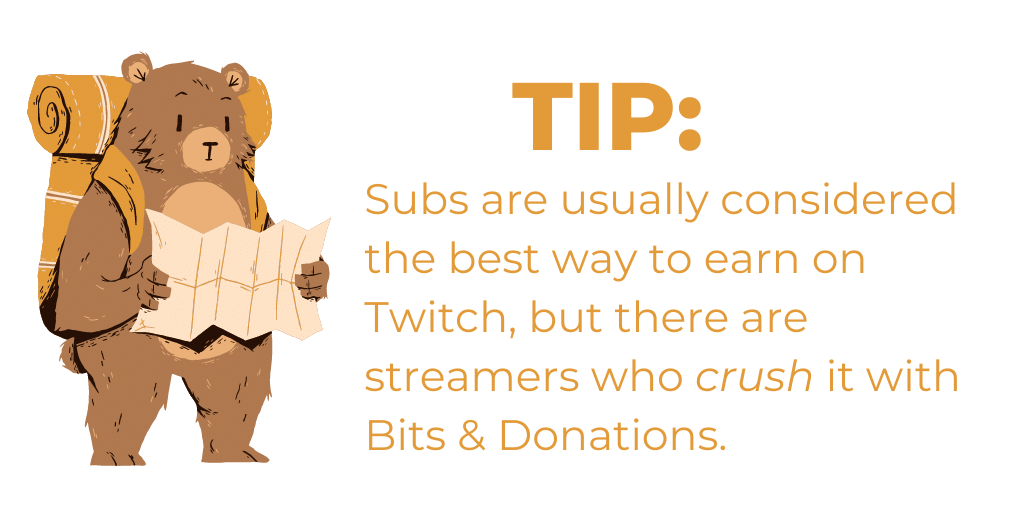
Bits
You get $0.01 for every Bit used to Cheer in your channel.
Viewers can give you Bits for a variety of reasons, usually for something they liked or something you accomplished in-game. Streamers also use Bits as a threshold for viewers to access features like text-to-speech (TTS) messages.
Ads
One of the more recent developments at Twitch is the Ads Incentive Program.
This program pays up to a 55% revenue split by running various combinations of ad minutes per hour. If you don’t hit the minimum 3 ad minutes per hour, then you’ll receive 30% net ad revenue share.
The amount you can make by running ads varies greatly, generally depending on things like whether you’re a Partner vs. Affiliate, the time of year, the CPM of that ad, etc.
Donations
Technically, you don’t have to be an affiliate or partner to receive donations.
Generally donations are paid directly to you from viewers via Paypal (or any payment method you set up). Streamers sometimes tie incentives to donations, such as accessing TTS messages or special alerts.
Fees
Twitch uses a third-party payment processor for payouts. Consequently, this means you’ll incur a transaction fee each time you’re paid.
Payouts are processed around the 15th of every month, as long as you’ve hit the $50 threshold.
During the Onboarding process, you will enter a Payout method to tell Twitch how you want them to send your money.
Payouts can be sent to you via:
- Direct Deposit / ACH (most common) – this is one of the fastest methods and deposits directly into your bank account within 1-4 days.
- PayPal (also common) – generally really easy to setup and payments will also post within 1-4 days.
- Wire Transfer (costliest) – this method will typically incur a fee from your bank. Wait time also generally depends on your bank, so you may want to use this as a last resort.
- Check (slowest) – Twitch will mail you a hard-copy check, so this usually takes the longest to have cash in-hand.
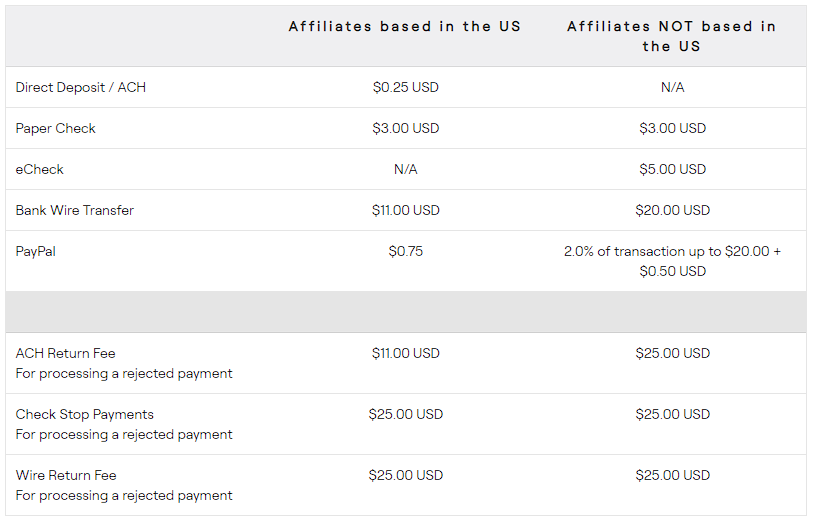
FAQ
No. Your options are:
- Individual health plan through the marketplace on healthcare.gov, or
- Coverage through a full-time employer (you or a spouse).
As a fee-only financial advisor, I don’t sell you health insurance.
However, I do help all my clients analyze which plans are right for them based on what’s available to them. I’ll compare policy terms like the monthly premium you pay, deductibles, and out-of-pocket maximums to see the amount of coverage that fits you.
No.
But as a self-employed individual, there are multiple options available to you such as a SEP-IRA, Solo 401(k), SIMPLE IRA, and more. I’ve helped creators sift through these and set up the retirement plan best suited to them and their business.
Depends!
If you made $600+ over the calendar year, they will.
Otherwise, no.
Yes.
Twitch does not normally withhold taxes on earnings. In the eyes of the IRS, you are self-employed which means it's your responsibility to save for and pay your taxes.
Since the U.S. operates on a pay-as-you-go system, this means you may be required to pay quarterly estimated taxes throughout the year.
I highly recommend consulting a tax professional on how to properly plan and file your taxes.
Metrics to Track
Do you know how your stream is doing?
Every successful business has specific metrics by which they measure performance. Accordingly, if you want to run a successful stream, you need some metrics to keep an eye on too.
I’m not just talking about straight up viewer or follower count, because neither option is worth much stress. You don’t have direct control over them and there are streamers with a modest following who kill it.
Try using some of these measurables on top of your basic analytics:
- Hours watched per stream – are viewers who come into your stream *staying*? What can you do to increase this?
- Specific content elements you performed & audience reaction – similar to the first one, mark down the big things that happen on stream! Whether you just look back on it for a small win or to strategize future content, you have to track it to measure it.
- Revenue per hour streamed – when viewers are staying in your stream, are they paying you for it? If not, what can you change?
For other useful information straight from Twitch, I recommend checking out Creator Camp. It’s full of articles and guides with everything you need to know about the platform.
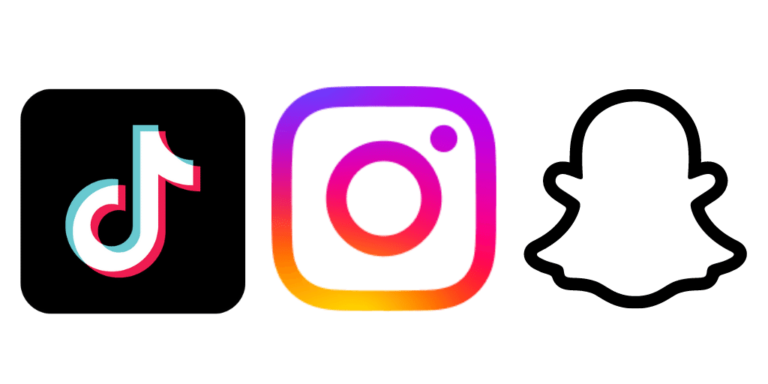
Social Media
Each social platform has taken a slightly different strategy to pay creators. This makes it really interesting to see which ideas work and which don’t. But, it can make it a little confusing if you’re on multiple platforms.
Here’s how to maximize your income as a content creator on social media:

TikTok
TikTok has taken social media by storm and is often seen as the best platform for new creators.
They have the highest social media engagement rate per post, boasting over 1 billion active global users who spend an average of 89 minutes a day on the app.
With stats like those, how can you maximize your income as a content creator on TikTok?
Creator Fund
TikTok pays creators (who hit certain requirements) through the Creator Fund for content that generates views, likes, comments, and followers.
So unlike other platforms, TikTok is paying you to do what you do best. Albeit a fairly small amount averaging 2-4 cents for every 1,000 views.
So naturally, creators on this platform utilize additional strategies to generate income.
LIVE Gifting
Viewers can send you virtual gifts, or Diamonds. One diamond equals $0.05, so 1,000 diamonds are worth $5.
TikTok generally requires you to hit a $50 minimum payout threshold, and takes a 50% share of your earnings. If you want to withdraw your earnings, they’ll be deposited to your PayPal account (usually takes 1-4 days).
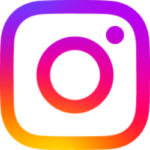
As of January 2023, Instagram has 2 billion active monthly users. Instagram influencers, on average, earn $2,970 per month through their account (varying based on following size).
To put it lightly, the platform boasts some pretty big stats for earning potential. So how can you maximize your income as a content creator on Instagram?
Subscriptions
Followers can buy a monthly subscription, with tiered pricing models ranging from $0.99 to $99.99. Subscriptions can be a nice way to generate consistent income, which compared to most social media platforms is a great feature.
Badges in Live
Instagram Live viewers can purchase multiple badges in tiers of $0.99, $1.99, and $4.99.
Payout minimums can range depending on how you earned it. For example, branded content projects have no minimum payout. But, most other monetization requires a $25 minimum before payout.
Meta will either pay earnings to your linked bank account or PayPal. Depending on your bank & payment method, this can take between 1-7 business days.
Most payouts are processed around the 21st of each month for the previous month’s earnings.

Snapchat
Snapchat has gone through tumultuous times as a platform, though some recent success has come by building more around creators. The platform as a whole has 375 million daily active users, which has continued to grow since the start of the pandemic.
Snap has some exciting features for creators that they’re continuing to innovate and make more widely available. Here’s how can you maximize your income as a content creator on Snapchat:
Spotlight
Snap pays creators through its reward program, Spotlight, for top Spotlight Snaps. These creators receive a Crystals Award, which translates to cash. Although, the exact translation to USD is a bit difficult to estimate.
Payments are based on various “proprietary” engagement metric formulas, as well as payouts to other creators that day.
The requirements for Snap’s Spotlight are less stringent than TikTok’s Creator Fund and could potentially result in a higher payout. The downside is that payout sizes can vary more.
Snap also has a minimum payout threshold of $250 per Spotlight.
Ad Revenue Sharing
“Snap Stars” can take a share of revenue generated from mid-roll ads in their Snap Stories. Unfortunately, this is only available to these specific creators. Not much detail is available on the rev-share, but it’s estimated around 50/50.
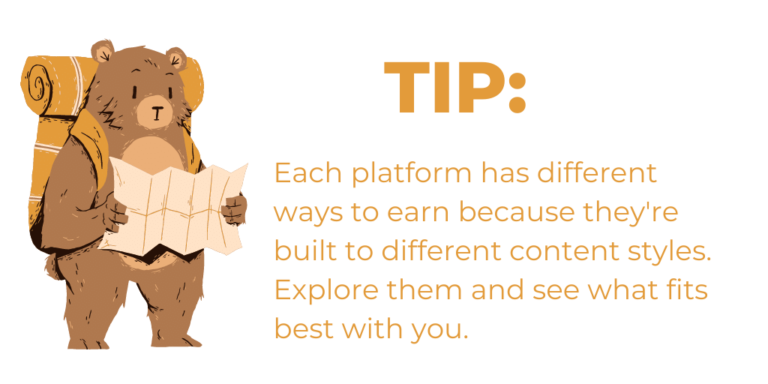
FAQ
Yes. TikTok pays creators between $0.02 - $0.04 for every 1,000 views. This is paid via the TikTok Creator Fund and requires a minimum 10,000 followers and 100,000 views over the past 30 days.
Instagram does not pay creators for views (like the TikTok Creator Fund or Snapchat Spotlight does). There are unique ways to earn money on Instagram though, such as Subscriptions or Badges in Live.
Yes. Snapchat pays creators Crystals Award through their rewards program, Spotlight. Although, the exact translation to USD is a bit difficult to estimate due to various “proprietary” engagement metric formulas.
Metrics to Track
Do you know how you’re actually doing on your platform?
Every successful business has specific metrics by which they measure performance. Accordingly, you need some metrics to keep an eye on too.
Followers, likes, and views can be helpful. However, don’t let them be all you think about because you ultimately don’t have direct control over them. Plus, there are creators with less than 10k followers that still do extremely well.
Use some of these measurables to help you paint a better picture:
- Follower vs. Non-Follower Reach – what’s the breakdown of your total impressions? If more non-followers are seeing your content, you might infer that your posts are being shared a lot and doing well in the algorithm.
- Audience Growth Rate – the growth rate measures your new followers as a percentage of your total audience. For example, 100 new followers when you’re starting from 0 is a much higher percentage change than starting with 10k followers. Calculate this with the formula (New Follower Count – Old Follower Count) / Old Follower Count = Growth Rate.
- Engagement Rate – the total number of reactions, comments, shares, etc. your content gets as a percentage of your audience. You can tweak this a variety of ways by how you define your total “audience.” Whether this means your total followers, reach, or impressions.
For more metrics to keep an eye on, check out Hootsuite’s 16 key social media metrics.

OnlyFans
As one of the more recent platforms to gain popularity, OnlyFans rings in with 190 million active users. As a result, creators have flocked to the platform and made it quite lucrative.
Here’s how you can maximize your income as a content creator on OnlyFans:
How Does OnlyFans Pay Creators?
Monthly Subscriptions
Subscribers pay a monthly fee to view your content. Prices of subs can range from $4.99 up to $49.99.
This puts all your content behind a paywall, meaning users have to subscribe to view it.
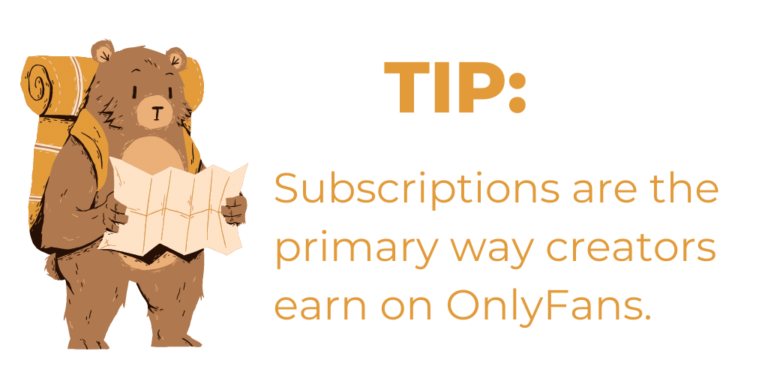
Paid Posts
Unlike subscriptions, paid posts put some (but not all) of your content behind a paywall. This can be a decent strategy starting out if you don’t have a high subscriber count yet.
Conversely, if you earn primarily through subs, paid posts give you the option to put additional content behind a paywall for users to purchase at an extra cost.
Tips
Tips are available to all creators, regardless of whether you charge subscriptions or paid posts. OnlyFans requires a minimum of five posts on your page for viewers to tip.
Private Messages & Media
Enabling this puts your messages behind a paywall so viewers have to pay to see them.
Fees
OnlyFans has a minimum payout threshold of $20. You can set up an automatic recurring payment or manually transfer earnings. Pay out requests should take around 2 days to process and post to your account. This can be transferred via Direct transfer or E-Payment Wallet.
OnlyFans takes a 20% cut of all creators earnings.
FAQ
No. Your options are:
- Individual health plan through the marketplace on healthcare.gov, or
- Coverage through a full-time employer (you or a spouse).
As a fee-only financial advisor, I don’t sell you health insurance.
However, I do help all my clients analyze which plans are right for them based on what’s available to them. I’ll compare policy terms like the monthly premium you pay, deductibles, and out-of-pocket maximums to see the amount of coverage that fits you.
No.
But as a self-employed individual, there are multiple options available to you such as a SEP-IRA, Solo 401(k), SIMPLE IRA, and more. I’ve helped creators sift through these and set up the retirement plan best suited to them and their business.
Depends!
If you made $600+ over the calendar year, they will.
Otherwise, no.
Yes.
OnlyFans does not normally withhold taxes on earnings. In the eyes of the IRS, you are self-employed which means it's your responsibility to save for and pay your taxes.
Since the U.S. operates on a pay-as-you-go system, this means you may be required to pay quarterly estimated taxes throughout the year.
I highly recommend consulting a tax professional on how to properly plan and file your taxes.
Metrics to Track
Using the built-in OnlyFans analytics tool can provide initial insights to how your content is performing. This gives basic numbers like views, subscribers, and revenue.
If you want to take it a step further, consider adding metrics like these on top of your basic analytics:
- Subscriber growth rate – rather than simply counting your new subscribers, the growth rate measures new subscribers as a percentage of your total audience. For example, 100 new subs when you’re starting from 0 is a much higher growth rate than starting with thousands of subs. Calculate this with the formula (New Sub Count – Old Sub Count) / Old Sub Count = Growth Rate.
- Average watch time – People are watching your video, but are they sticking around for the entire thing? Use this metric to gauge how much of each video a viewer watches on average. Based on that data, you can then plan future content based on timestamps with high vs. low engagement.
Alternative Strategies to Maximize Your Income as a Content Creator
Some of the most lucrative content creation strategies can be applied to any platform. So if you want to maximize your income as a content creator, these are well worth looking into.
You’ve probably seen most of them used before, so the trick is figuring out how to integrate them authentically with your content and audience.
Affiliate Marketing
Affiliate marketing involves promoting a product created by someone else who pays you a commission on what you sell.
You can earn income through affiliate marketing by simply sharing the Amazon link to a product you use, or by collaborating with other creators and brands who sell a product you enjoy.
It’s important to disclose affiliate links to your audience, and even more important to only promote products you truly believe in.
Affiliate marketing can be a lucrative income stream for creators, but it’s crucial to be transparent and honest with your audience about these partnerships.
Brand Deals and Sponsorships
Brand deals and sponsorships are a really popular way to maximize income as a content creator. They give great value to your audience and to you for your time spent. This strategy involves partnering with a brand who pays you to promote their products or services to your audience.
Larger influencers charge upwards of six figures to endorse a product in their videos or posts. At that, smaller creators can still charge a fair amount depending on engagement and follower count. These can be one-off collaborations or long-term partnerships.
How much you charge generally depends on factors like your engagement and follower count, type of content, and the duration of the partnership.

Selling Merchandise
Selling merchandise is a fun way for creators to monetize, while also connecting with their audience in a different way.
This is a huge benefit because it offers your audience a tangible way to show support for you. You can link to your online shop or merch store, or even create your own product. Merch is typically physical products like t-shirts, mugs, hats, etc.
You usually can also generate a higher profit margin on merch sales, in contrast to some other methods like ad revenue or affiliate marketing. However, merch does come with unique hassles like managing inventory, fulfilling orders, and customer service (i.e. if someone doesn’t get their shipment).
Membership Services (Patreon, Podia, Ko-fi)
Membership services like Patreon, Podia, Ko-fi, and a bunch more, can provide creators a way to build a recurring income stream.
Expanding on subscriptions offered by sites like Twitch or OnlyFans, membership services at these sites allow you to create a tiered membership system. Within these different tiers, you can offer various levels of access to content (i.e. higher tier subscriptions get even more juicy access).
For example, this can include access to new videos or podcasts, behind-the-scenes content, personalized shoutouts, and even one-on-one interactions.
Membership sites typically take a small percentage of the creator’s earnings as a fee. For example, Patreon takes between 5% to 12% of creator earnings. However, the benefits usually outweigh these fees and allow you to connect on different levels with your audience.
Financial Planning for Content Creators
Now that you know the different strategies to maximize your income as a content creator on the various platforms, it’s time to manage and plan it.
Related Read: Transparent and Trustworthy: Unveiling the Benefits of Fee-Only Financial Planning
This is what we do best at 1Up Financial Advisors, so here’s some of our best tips:
Keep Track of Income and Expenses
Take Inventory
How are you currently making money?
Make a spreadsheet and list each income stream you have, along with how much money it generates.
You may have one income source or you may have ten. The count doesn’t really matter.
What we care about is how well you’re currently utilizing them. Pairing this info with the metrics in each section above can help reveal opportunities for improvement in your content.
Create a Budget
Now do the same thing on the expense side. List out all of your recurring monthly expenses, as well as the one-time things that pop up.
Expenses are way less fun than income to think about. But, the simple rule of making a profit is that you have to earn more than you spend. Consequently, you need to track where you’re spending money.
Use this spreadsheet to compare your income vs. expenses and see how much money you’re making and opportunities to cut useless spending.
Since content creation can have fluctuating income, it’s crucial to build in a buffer for unexpected costs too.
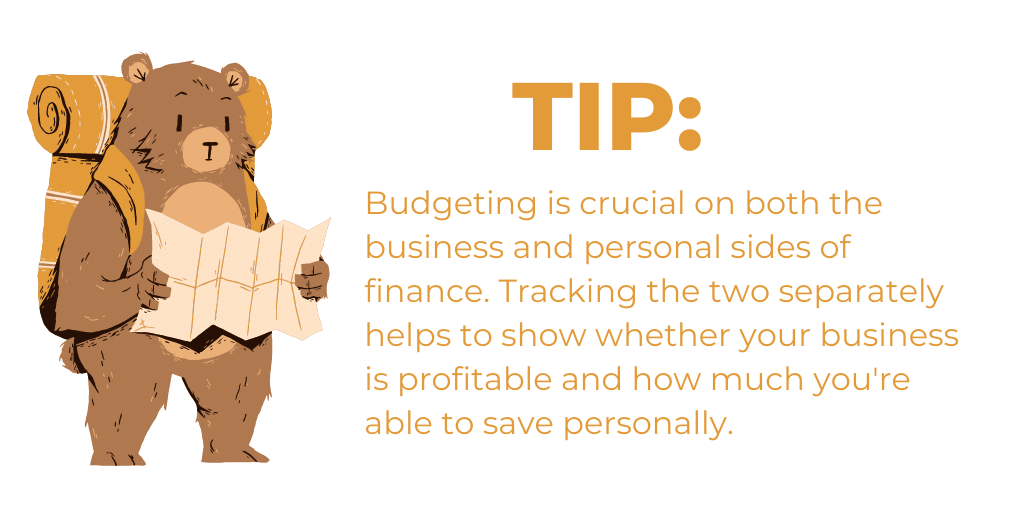
Save for Taxes and Retirement
As a self-employed content creator, you are responsible for paying your own taxes. So make sure to set aside a portion of your income for taxes throughout the year to avoid a big bill at tax time.
I highly recommend consulting a tax professional to ensure that you’re paying quarterly taxes if needed, maximizing deductions, and in the end minimizing the total taxes you owe.
One common strategy we use to help creators reduce taxes is starting a self-employment retirement plan. There are a variety of ways to do this, like a SEP-IRA, Solo 401(k), and more.
Each type of plan has its own benefits, but all of them offer an easy way to reduce your total taxable income while also saving for retirement and creating financial security.
Plan for the Future
As a content creator, your income is almost guaranteed to fluctuate. In fact, being unprepared for the difference between the high and low pay months can have a huge impact on your long-term success.
One of our best tips to prepare for fluctuating income is to setup an emergency fund to cover unexpected expenses. A good rule of thumb is saving 3 to 6 months of expenses, but the best amount is what makes you feel comfortable.
1Up Financial Advisors can help you create a long-term financial plan that takes this into account, along with your unique income streams and expenses.
So there you have it, a comprehensive guide on how to maximize your income as a content creator.
Whether you’re just starting or looking to grow your career as a content creator, it’s essential to stay authentic and connected to your audience, understand and utilize various income streams, and implement smart financial planning.
1Up Financial Advisors is a firm built specifically for content creators like you. That’s why we created our free Financial Strategy Guide.
If you want personalized advice on how to maximize your income as a creator and build financial security, this is for you.
Check it out!